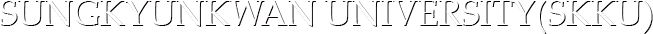IP Address Application and Returns
-
Application
- Each computer or online host is assigned with an IP address to differentiate one machine from another. SKKU members can only access the network from a designated IP address.
-
Returns
- To return an IP address, contact the Information Communication Team by phone: 031) 299-6214.
Domain Name Application and Returns
-
Application
- The IP address received from SKKU can be assigned with a domain name. The domains of SKKU are skku.edu, skku.ac.kr, etc.
-
Returns
- To return a domain name, contact the Information Communication Team by phone: 031) 299-6214.
Application for HOST Open
-
Application
- For security, the campus network is protected by a firewall, IPS, etc. SKKU members can access general services with this protection, but certain services are blocked. To open the HOST for research or other specific purposes, request must be made.
-
Returns
- Security risks from an open HOST are user's personal responsibility. Please contact the Information Communications Team by phone to request deletion once finished using an open HOST.
Server Account Application
When labs, clubs, or societies consisting of two or more people wish to create a website, the Office of Information and Communications provides a server account. Organizations receive a server account to create and upload a website.
Server Environment
- OS : UNIX (SUN Solaris)
- Programming Language: PHP
- DB: MySql
- Web Server: Apache
- Others: telnet, ftp open port
- Capacity: 200M
How to Apply
- Sign in to the Office of Information and Communications website and apply for a server account
- Sign In → Select Application Form: Apply for Server(DB) Account → Select from Create Account/Change Account/Delete Account
Application History
- Use/Modify/Close Server Account
- Use/Modify/Close Server DB Account
Requirements Before Applying
- Create Server Account ID (4~12 digit combination of letters and numbers)
- Decided to use DB account or not (generally used for bulletin boards)
- Receive designation of administrator
- Get approval from a supervisor or account server staff
Approval Notification
- Approval is sent to your Kingo e-mail address before 12:00 PM on the next working day.
Account Server Management Rules
- Account servers cannot be used for any purpose other than for website services.
- Installation of software that could influence the whole service may be restricted.
- When using the account server as a file server (backing up files, etc.), files maybe deleted without prior notice.
- All services and management tasks except for the provision of an account are the administrator’s responsibility.
- Take special care for managing passwords. If passwords are lost or forgotten, contact the Office of Information and Communications.
* Inquiries: 031-290-5221